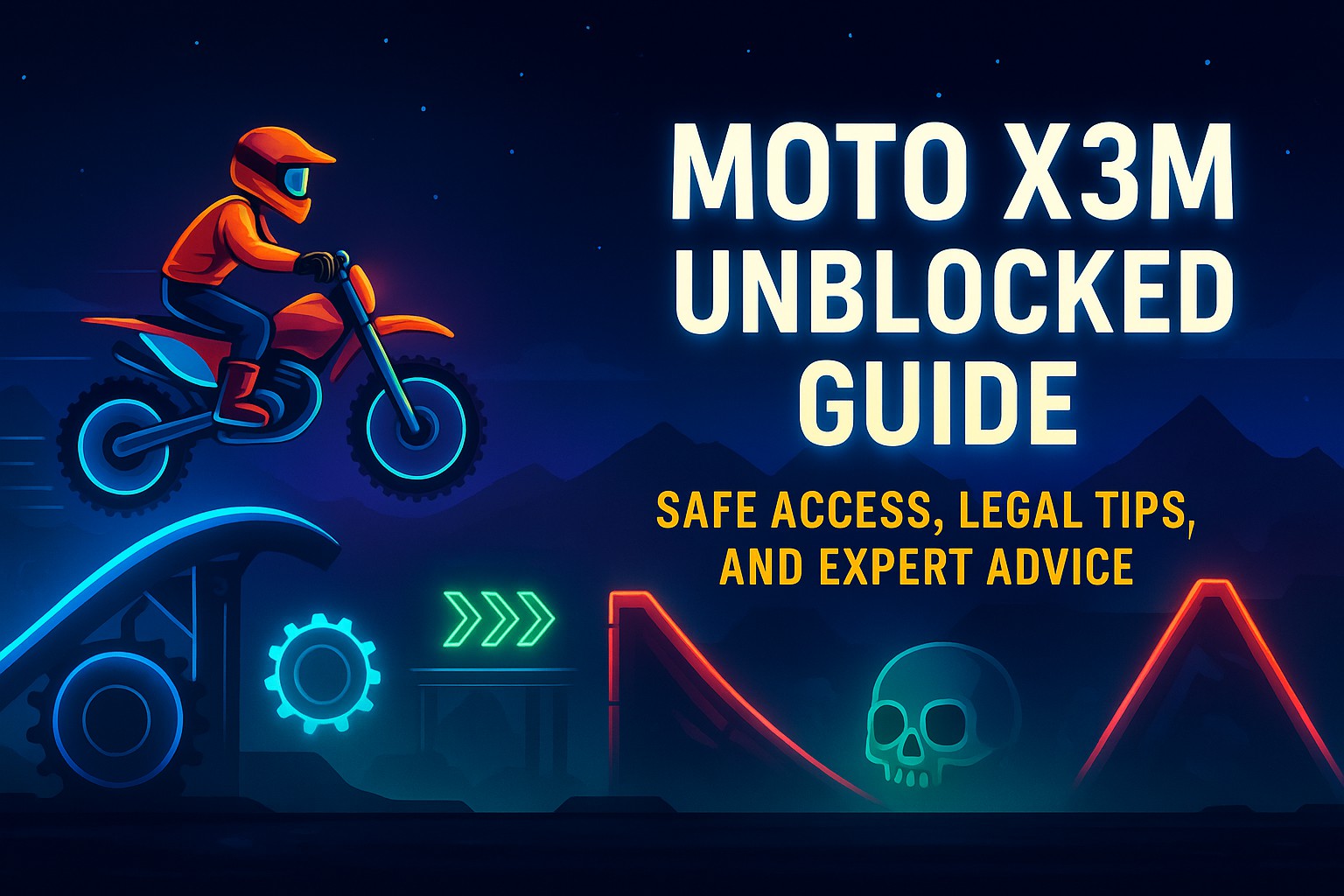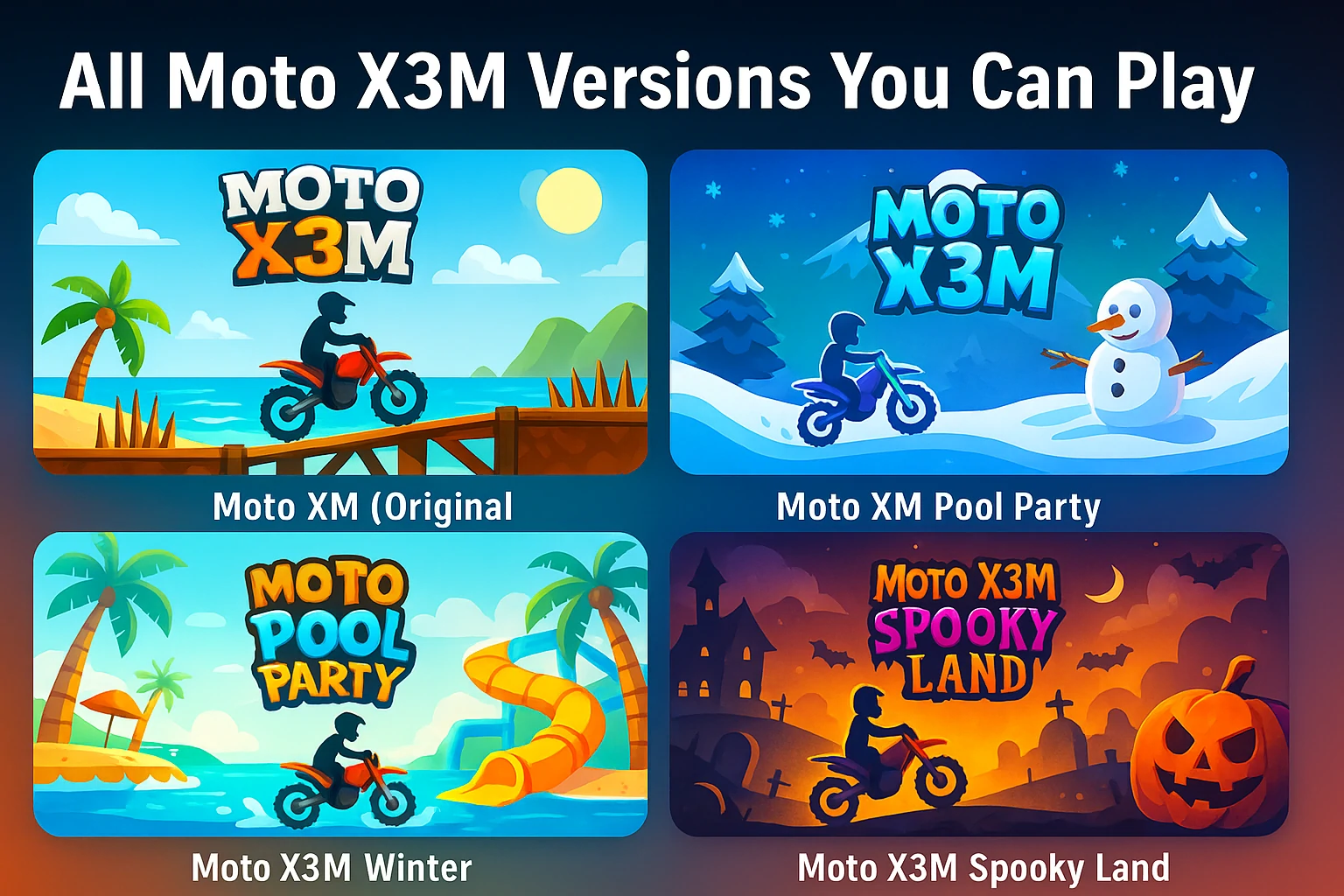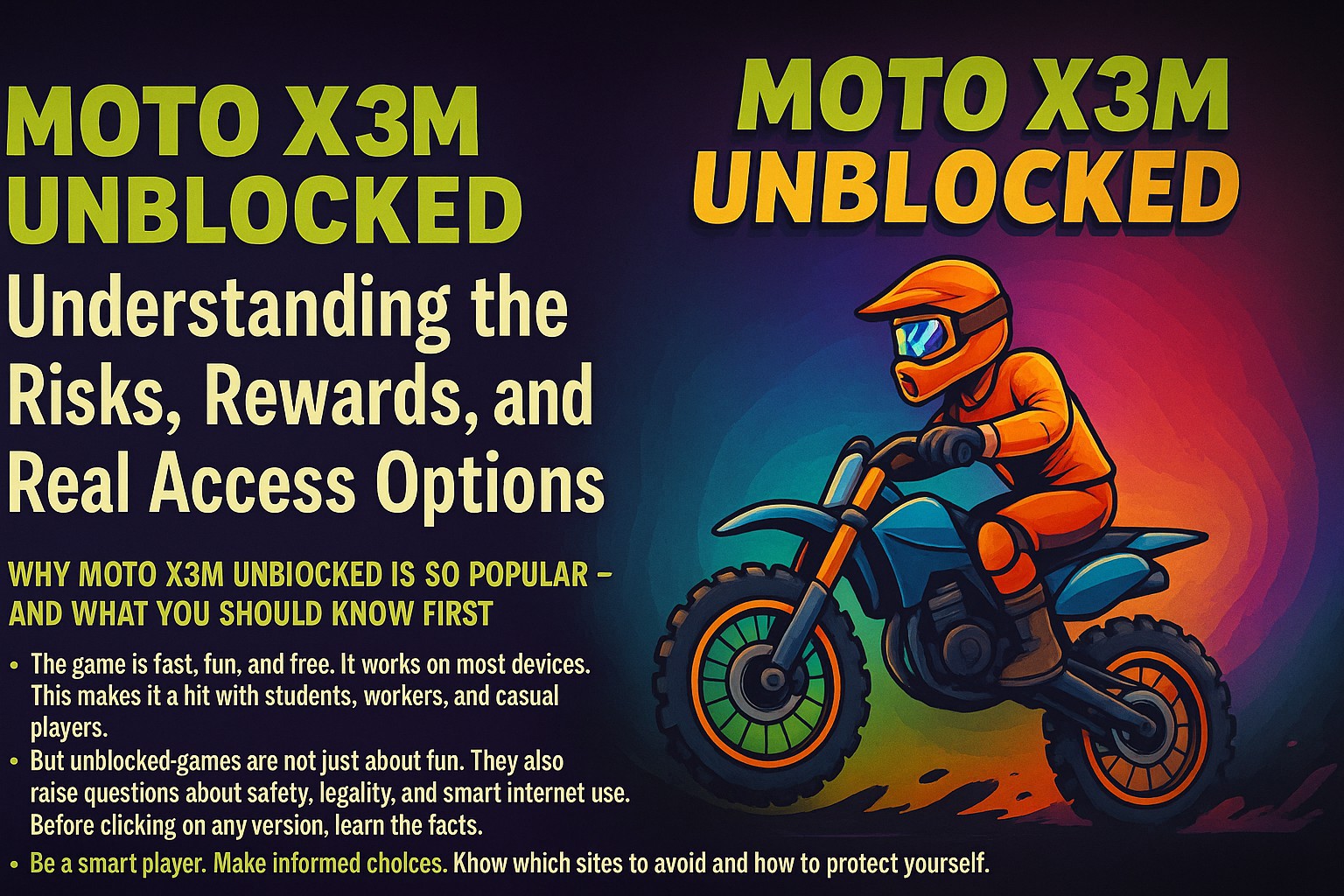Moto X3M is a motorbike game full of action and speed. It has gained fans all over the world. The game includes tricky tracks, jumps, and fast rides. Players love its fun design and simple controls.
Many want to play this game anywhere, even at school or work. This is why the phrase “Moto X3M unblocked” has become so common. People look for versions they can play when normal sites are blocked. But not every unblocked version is safe.
Some sites that offer unblocked games may not be trustworthy. They may have harmful ads or risky downloads. They can also cause privacy problems. That’s why you need to know how to play in a way that is both legal and safe.
This guide explains everything. You’ll learn where to find the game, how to avoid bad sites, and what steps help you stay protected. If you’re a parent, student, or game fan, this article is for you. Let’s begin with the basics.
What Is Moto X3M? A Quick Look
Moto X3M is a bike racing game made for web and mobile play. It first appeared on popular game sites. Its goal is simple: ride your motorbike through dangerous tracks. Jump over spikes, avoid saws, and beat the clock.
There are many levels in the game. Each level gets harder. The fun comes from mastering each one. You must ride fast but also be careful. One small mistake can crash the bike.
The game is smooth and easy to understand. You do not need to download anything if you play on a trusted site. It works on most browsers and runs well on phones too.
People of all ages enjoy Moto X3M. It is great for short breaks or long play sessions. The graphics are sharp, and the sounds make the ride feel real.
All Moto X3M Versions You Can Play (And What Makes Them Different)
Moto X3M is more than one game. It has several versions. Each version brings a new look and feel. But all share the same fast, bike-racing fun. Below are the main ones you can try:
Moto X3M (Original)
This is the first and most known version. It has beachside tracks, big ramps, and sharp turns. You dodge spikes, jump over gaps, and race the clock. The look is clean and bright.
Moto X3M Winter
This version adds snow, ice, and winter scenes. You race across slippery paths and icy hills. Snowmen and holiday props make it look cool and festive. The gameplay is fast and smooth.
Moto X3M Pool Party
It brings summer fun to the game. The tracks look like water parks. You race across pool floats, slides, and beach toys. The colors are bold, and the action feels light and fun.
Moto X3M Spooky Land
This version has a Halloween theme. You ride past ghosts, bones, and pumpkins. The levels feel dark but fun. It is great for players who like a spooky style.
Moto X3M Bike Race Game (Mobile)
This version is made for phones. It works well on touch screens. The controls are simple. The levels load fast. It is good for short breaks or travel time.
Each version gives a new challenge. But the core goal stays the same. Ride fast. Stay balanced. Beat the level without falling.
Many players who like Moto X3M also enjoy fast-paced titles like Getaway Shootout. Both are great choices for school breaks or short gaming sessions.
Why Do People Search for Moto X3M Unblocked?
Some schools and offices block game websites. They do this to stop people from getting distracted. But students and workers still want a way to relax during free time.
That is why they search for unblocked versions. These are copies of the game that can work even when the main site is blocked. Unblocked games do not need extra software. You just click and play.
Sometimes, users want to avoid ads or use a site that loads faster. Other times, they just want a version that works on their network. The word “unblocked” usually means the game opens even when filters are on.
But searching for these versions comes with risks. Not all sites are honest. Some may pretend to offer the game but actually steal your data or harm your device. That’s why you must stay alert.
Is It Legal to Play Moto X3M Unblocked?
The answer depends on how you access the game. If you play it on a site that has permission to host it, then yes. If you use a copy from a shady site that steals games, then no.
The game is often found on big portals like Coolmath Games or Poki. These sites have legal rights to show the game. They are safe and follow rules. You can trust them.
But when smaller sites copy the game without a license, it becomes illegal. These sites break copyright laws. Playing the game there may not hurt you right away, but it’s still wrong. It also puts you at risk.
Always try to use legal platforms. These sites support the people who made the game. They also keep your data safe and your device clean.
The Risks of Playing Moto X3M on Untrusted Sites
There are dangers to watch out for. Some sites may seem fine but can trick you. They may load extra files without asking. These files could damage your phone or computer.
Malware and viruses
Many fake game sites hide malware. Once you open them, the site may download harmful files. You might not even notice at first.
Pop-up ads and scams
Unblocked game sites often run ads. Some are harmless. Others may open scam pages. They may offer fake prizes or ask for your personal info. Avoid clicking anything that looks odd.
Privacy issues
Some websites track your activity. They collect your data and sell it. If a site asks for your name, email, or any login info, stay away.
Fake copies of the game
Sometimes the game you load is not even the real one. It may be a copy that works poorly or crashes often. Some even include bugs that spy on you.
May you Like also: Secret Class | مانهوا الدرس السري: What You Must Know Before Reading It Safely
How to Know If a Site Is Safe
You should always check if a game site is safe before you play. Some look fine but can hide danger. A quick check can save your data and protect your device. Here are simple ways to know if a site is safe.
Check for the Lock Icon
Look at the top of your browser. If you see a small lock icon, the site uses HTTPS. This means your link to the site is secure. Safe sites always have this lock. If it is missing, close the page.
Read the Site Name
A trusted site has a clean and easy name. Well-known gaming platforms use simple words. Fake sites often use odd letters, extra numbers, or strange endings. If the name looks off, do not trust it.
Watch Out for Too Many Ads
Ads are normal on free game sites, but too many are not. If the page is full of flashing banners or random pop-ups, leave right away. Real sites keep ads small and in clear spots.
Use a Safety Tool
Free tools can help check a website’s safety. Try Web of Trust or Norton Safe Web. These tools test sites and warn you about risks. Use them before you open a new link.
Search for Reviews
Type the site’s name in Google. Add words like “review” or “safe” after it. Read what other people say. If many users report scams or slow performance, avoid that site.
Red Flags to Avoid When Searching for Moto X3M Online
Not all game sites are safe. Some try to trick you. Look out for these red flags:
Too many pop-ups: If every click opens a new tab, leave the site.
Fake download buttons: These buttons lead to ads or malware, not the game.
Strange domain names: Avoid sites that end in “.xyz” or “.top” or have random words.
Bad grammar: Poor spelling and broken English often show a site is fake.
Slow loading: If the site lags or freezes, it may be unsafe.
No HTTPS lock: Sites without the padlock icon may be risky.
Stick with names you know. If something feels off, trust your gut.
Best Legal Places to Play Moto X3M
Here are sites that are legal and safe:
Coolmath Games
This site has a full version of Moto X3M. It loads fast and runs well on any browser. Coolmath Games is known for hosting clean content.
Poki.com
Poki has many games, and Moto X3M is one of them. It’s a secure site with no tricks. You can play the game without needing to log in.
MotoX3M.com
This is a site that focuses only on Moto X3M games. Some versions are official. Always check if it looks real and has no popups.
App stores (Google Play and Apple Store)
You can find Moto X3M versions on your phone’s app store. These are safe because app stores check them first. The controls are smooth, and the game plays without ads in some cases.
Moto X3M on Mobile: Tips for a Smooth and Safe Experience
Moto X3M runs well on most phones. The mobile version gives the same fast rides and tricky tracks. It feels fun and sharp. You can play it in short sessions or long ones. But mobile play needs a bit of care to stay smooth and safe.
Good sound helps you focus. Loud music or outside noise can break your flow. Using headphones gives you a better feel of the game. It also keeps things quiet for people near you.
Touch screens work best when they stay clean. A dirty screen can block your view or make taps miss. Wipe it before you play. This helps you stay in control and avoid crashes.
Phones are easy to drop. Sit down or rest your hands on something stable. This gives better aim and less strain. You also avoid slips in the middle of a hard level.
Some players face too many ads. You can turn off mobile data and play on Wi-Fi. This cuts most pop-ups and keeps the game fast. It also saves your battery.
Not all apps are real. Only install Moto X3M from trusted app stores. Google Play and Apple Store are safe places. Check the reviews and the name of the developer. If something looks odd, skip it.
Mobile play is fun when done right. It fits in your hand, loads fast, and gives you the same joy as the web version. Keep it clean, stable, and secure. That’s the way to race smart.
How to Play Moto X3M Unblocked Safely
You can enjoy Moto X3M without trouble. The game is simple, but the internet is not always safe. Many websites offer unblocked versions. Some are fine. Others are risky. You must know how to protect yourself.
Use a Safe Browser
Start with a trusted browser. Chrome, Firefox, or Edge are smart choices. These browsers include tools that block dangerous sites. They show warnings if something looks wrong. Always update your browser. Old versions miss new threats.
Avoid unknown browsers. They may not protect you. Use one with a good name and good reviews.
Block Pop-Ups and Ads
Most unblocked game sites show ads. A few are okay. Some are fake. These fake ads might ask you to click. They might tell you there is a problem with your device. Never trust these messages.
Use an ad blocker. It hides most of the bad ads. It also keeps your screen clean. Good blockers include uBlock Origin and Adblock Plus. They are free. They install in seconds.
Do Not Download Files
You should not download Moto X3M. The real game plays in your browser. No setup is needed. If a site tells you to download a file, leave the site. That is a warning sign.
Many fake sites offer downloads that look safe. But they can install bad software. These programs may steal your data or slow your system.
Stick to click-and-play websites. They are safer.
Use Incognito or Guest Mode
Incognito mode keeps your browsing private. It stops the browser from saving your history. It also removes cookies after you close the window.
This helps if you are using a shared computer. No one else will see what you did. The site cannot keep tracking you after you leave.
This mode is easy to turn on. Most browsers offer it with one click.
Never Share Personal Info
A real game site will not ask for your full name, email, or phone number. If a site wants this, close it right away. It could be trying to trick you.
Never type passwords into a game page. Do not click on “Allow” when a pop-up asks to send notifications or control settings.
Coolmath Games, Poki, and other trusted sites let you play without signing in. You can enjoy the game with no account and no risk.
Tools That Keep Your Device Safe While Playing
Playing online games is fun. Games help people relax and enjoy free time. But many people do not know that games can also bring risk. Some game sites are not safe. They may show strange ads, ask for personal details, or even try to harm your device.
When you click on a game, your device connects to the internet. This opens the door to good content and also to danger. Some sites load bad files without telling you. Others collect data without your okay. These things can cause slow speed, lost files, or even stolen info.
You do not have to stop playing games to stay safe. There are smart tools that help. These tools protect your computer, phone, or tablet. They block ads, scan for viruses, and hide your activity from bad websites. Some tools are free. Others may cost a little, but they offer big value.
In this guide, you will learn about simple tools that can make gaming safer. You will also see which tools work best for your needs.
Moto X3M Safety Tips for Kids and Families
Kids love Moto X3M. It looks simple, but parents should stay alert. Here’s how to make the game safer:
- Use a guest profile: This keeps game data separate from your main device.
- Turn off access to camera or mic: The game does not need these. Disable them in settings.
- Block pop-ups: Install an ad blocker to avoid unwanted messages.
- Check the game version: Make sure your child plays the real game. Avoid sites that ask for info.
- Set time limits: Playtime should not replace homework or outdoor play.
Gaming can be safe when adults help make smart choices.
What Parents and Schools Should Know About Unblocked Games
Students often want to relax during breaks. Playing Moto X3M unblocked may seem harmless. But there are risks that adults should understand.
Devices can get infected
Some unblocked game sites push malware. If students play on school devices, they can harm the network.
Learning time may suffer
If students play in class, they may not focus on lessons. Games are fun, but school should always come first.
Games may break rules
Some schools block games for a reason. Bypassing these filters may go against school policy. It is better to ask permission.
Good alternatives exist
Parents and teachers can suggest safe game sites like Coolmath or Poki. These are clean and do not ask for downloads or personal data.
Some games like Subway Surfers unblocked are also popular in school settings. Always use safe sites and follow rules.
How Moto X3M Works: Simple Controls, Big Challenges
The controls in Moto X3M are easy. You use four arrow keys to move.
- Up: Go forward
- Down: Slow down
- Left: Lean back
- Right: Lean forward
The challenge is in the timing. Some jumps need speed. Others need balance. One wrong move can flip your bike or hit a spike.
Each level has traps. You may see saw blades, bombs, or huge gaps. You must react fast. Some levels also have checkpoints. If you crash, you start again from that spot.
The fun comes from learning when to go fast and when to slow down.
Expert Tips to Make Moto X3M More Enjoyable and Safe
Moto X3M is a fun game with sharp turns and fast levels. But to enjoy it fully, you need more than just a good website. Smart choices can help you play better and stay safe at the same time.
Here are expert tips that make a big difference, whether you are new or already know the game.
Start at the Beginning
Do not jump to later stages. Start from level one. The early levels teach control. They help you learn how the bike moves. This way, you make fewer mistakes as the game gets harder.
Take time to master the basics. This builds skill and confidence.
Use Arrow Keys Instead of the Mouse
Arrow keys work better than the mouse. They give you full control. You can move, stop, and flip the bike with quick taps. The game feels smoother this way.
Many players crash less when using keys. Try it, and you may see faster results.
Lower the Volume or Mute the Game
Game sounds can be loud. If you play in a quiet place, turn off the sound. This shows respect to others around you. You can focus better without loud noises too.
Most game sites let you mute with one click. Use this option during class breaks or in public spaces.
Watch the Clock
Set a timer before you start. It is easy to lose track of time. Fun games make hours feel like minutes.
Play in short sessions. This keeps your mind fresh and your eyes relaxed. Taking control of your time also shows balance and discipline.
Take Short Breaks Often
Screens can make your eyes tired. Staring too long can cause pain or stress. Every 30 minutes, stop the game for a few minutes.
Stand up. Stretch your legs. Look away from the screen. Move your fingers and arms. These small breaks help your body and keep your focus sharp.
Play in a Safe Space
Use a clean and safe place to play. Sit in a chair that supports your back. Make sure the room has good light. Do not play in bed or on the floor. Comfort adds to your gaming joy.
Also, check that your device is plugged in or has enough charge. A power loss in the middle of a level is no fun.
Keep Distractions Away
Close other tabs. Put your phone on silent. Tell people near you that you need a short moment of quiet. A calm space helps you play better and makes the game more fun.
Can Moto X3M Help You Think Faster? Hidden Benefits of This Racing Game
Moto X3M looks like a simple bike game. You ride fast, flip through the air, and try not to crash. But under the fun, the game does more. It helps your brain. It sharpens how you think and move.
The game forces you to react fast. You must watch the screen closely. You spot danger in seconds. A sharp blade, a falling block, or a steep ramp can end the level. Your eyes and hands must work together. This builds strong focus.
Each level teaches a lesson. You try, you fail, and then you try again. You remember where the trap was. You adjust your speed or tilt. That’s how the game trains your memory without you knowing.
Control is also key. The bike moves in quick steps. You press a key at just the right time. Press too early, you crash. Press too late, you fall. That builds better timing. It also teaches patience. You learn to wait for the right moment.
Moto X3M does not feel like a learning game. But it trains your mind. It builds fast thinking, quick reaction, and better control. The more you play, the more you notice the change. You don’t just enjoy the game-you grow sharper with it.
Common Questions Answered
Can I play Moto X3M without paying?
You can play Moto X3M for free on trusted websites. These sites do not ask for payment or sign-up. The mobile version also has free options with ads.
Is it safe to play Moto X3M at school or work?
It depends on the site and your network rules. Some networks block game pages. If the game opens on a known platform and your school allows it during breaks, it is usually safe to play.
Do I need to create an account to play Moto X3M?
The official versions do not ask you to create an account. You can play right away. If a site asks for personal details, you should leave the page.
Why does Moto X3M not load on some websites?
Some sites host outdated or broken versions. Other times, the game may be blocked by your network. A trusted platform often solves the problem.
Can I install Moto X3M on my phone?
Mobile versions of Moto X3M are available in official app stores. You can install and play on both Android and iOS devices. Always use verified sources to download.
Is Moto X3M good for kids?
The game is safe for most age groups. It has no violence or bad content. Parents should still guide young players and make sure they use safe websites.
Understanding the Risks, Rewards, and Real Access Options
Moto X3M is a fun and addicting game. Playing it unblocked adds freedom, but you must be careful. Some sites may try to trick you. Others may risk your safety.
Always use known, trusted platforms. Use safety tools and avoid sharing personal data. Make sure you understand the risks before playing on a new site.
The reward of playing safely is peace of mind. You enjoy the game without fear. Your device stays clean, and your private data stays private.
Why Moto X3M Unblocked Is So Popular – And What You Should Know First
The game is fast, fun, and free. It works on most devices. This makes it a hit with students, workers, and casual players.
But unblocked games are not just about fun. They also raise questions about safety, legality, and smart internet use. Before clicking on any version, learn the facts.
Be a smart player. Make informed choices. Know which sites to avoid and how to protect yourself.
Final Thoughts
Moto X3M unblocked lets people enjoy a fast-paced game anytime, anywhere. It feels exciting and gives players a short break from their busy day. But before you click “play,” you must think about where you are playing and what you risk.
The web is full of options. Some sites offer legal, clean copies of the game. Others may try to harm your device or steal your data. That is why smart players do their research first. They check for safe links, avoid shady ads, and use tools that block threats.
If you are a student, use your free time wisely. If you are a parent, guide your child toward safer platforms. If you are a teacher or admin, offer advice and approved game sites for breaks.
Moto X3M is a great game. It can be fun, fast, and safe – if you play it the right way. Use the tips in this guide to stay one step ahead. Know the risks. Trust the right sites. And always enjoy your game with care.
Want more wild, fast-paced action? Don’t miss our breakdown of Animal Rampage 3D and why players can’t stop smashing through levels.
This guide is for educational and safe gaming use only. Always follow local rules and use trusted sources to play responsibly.