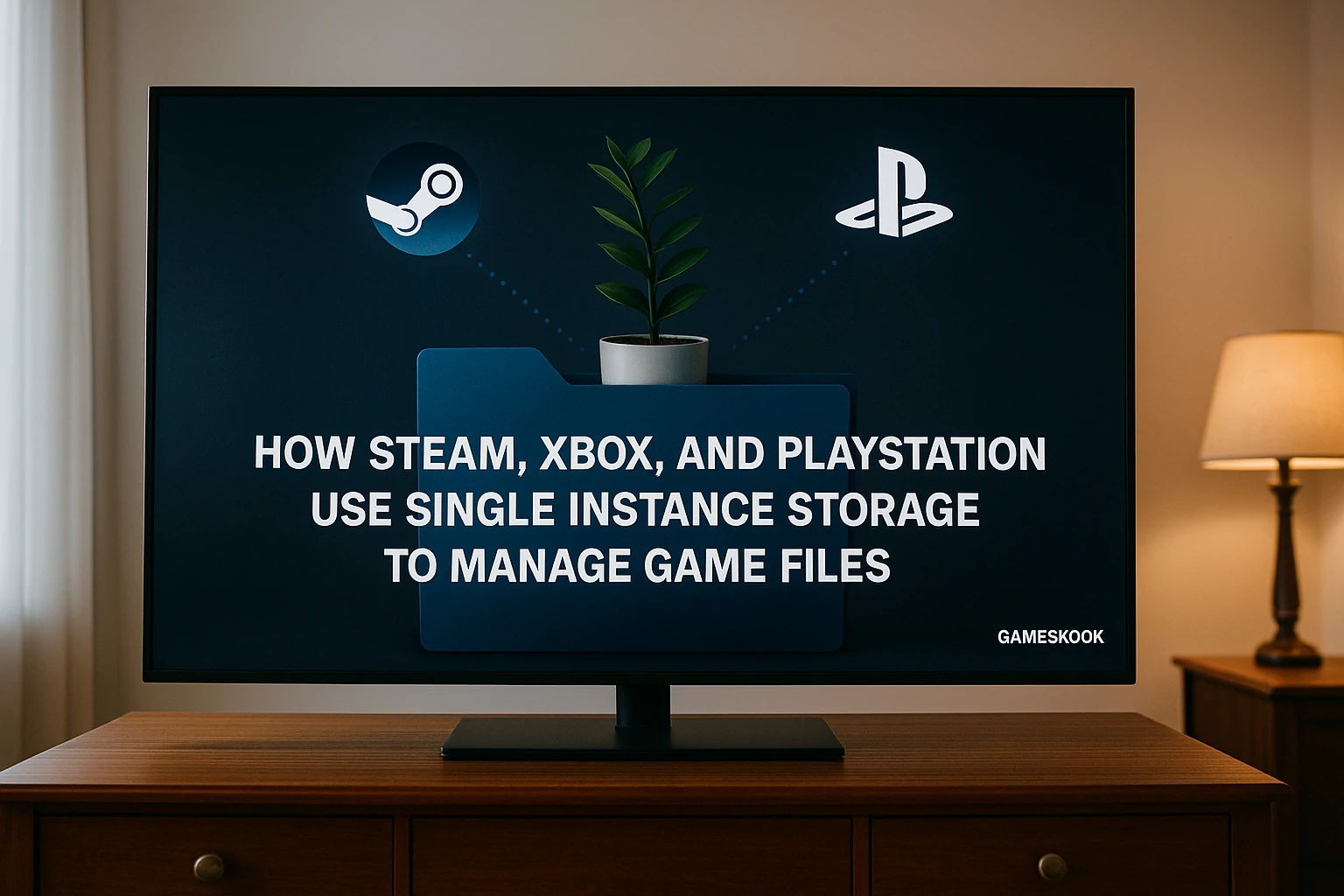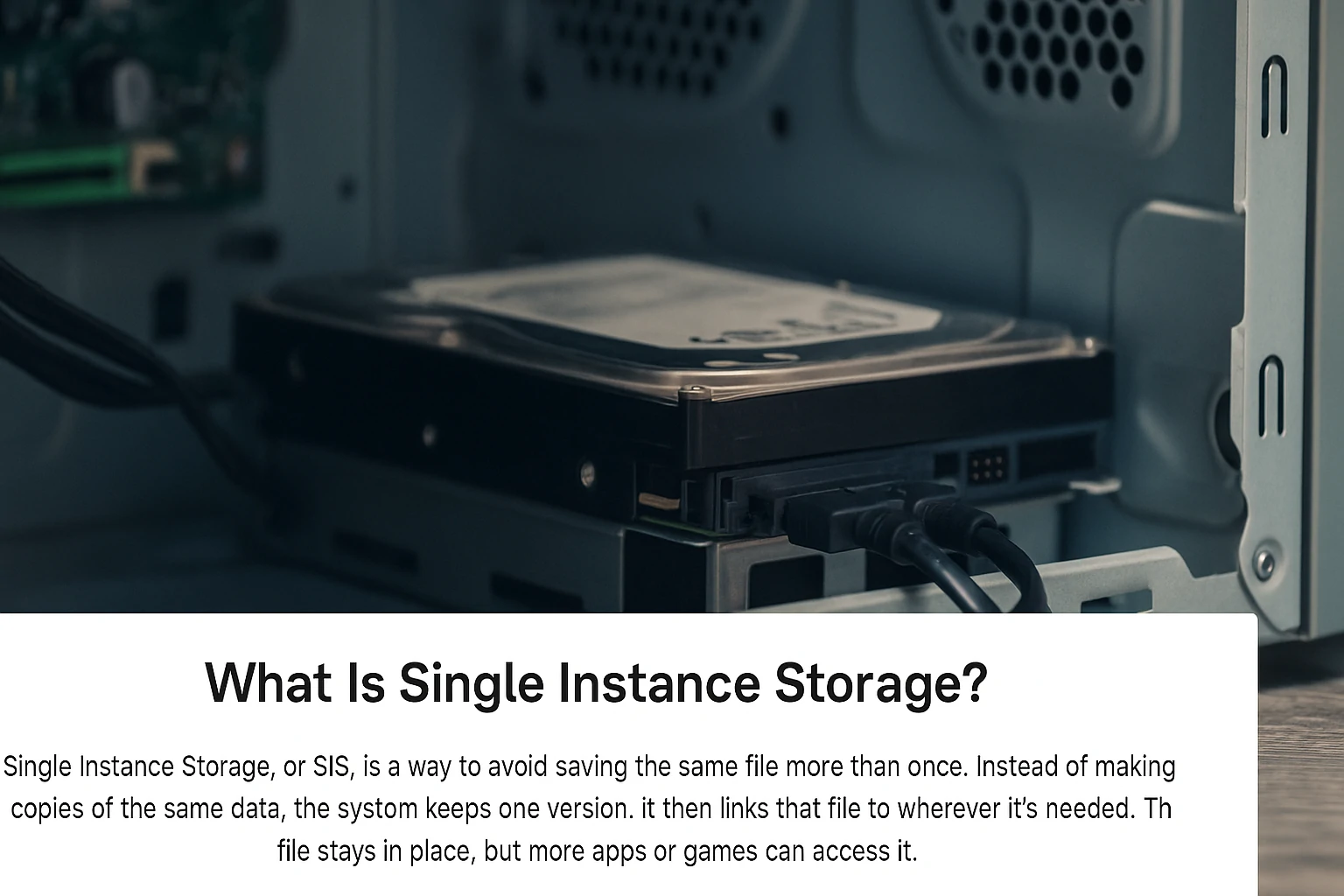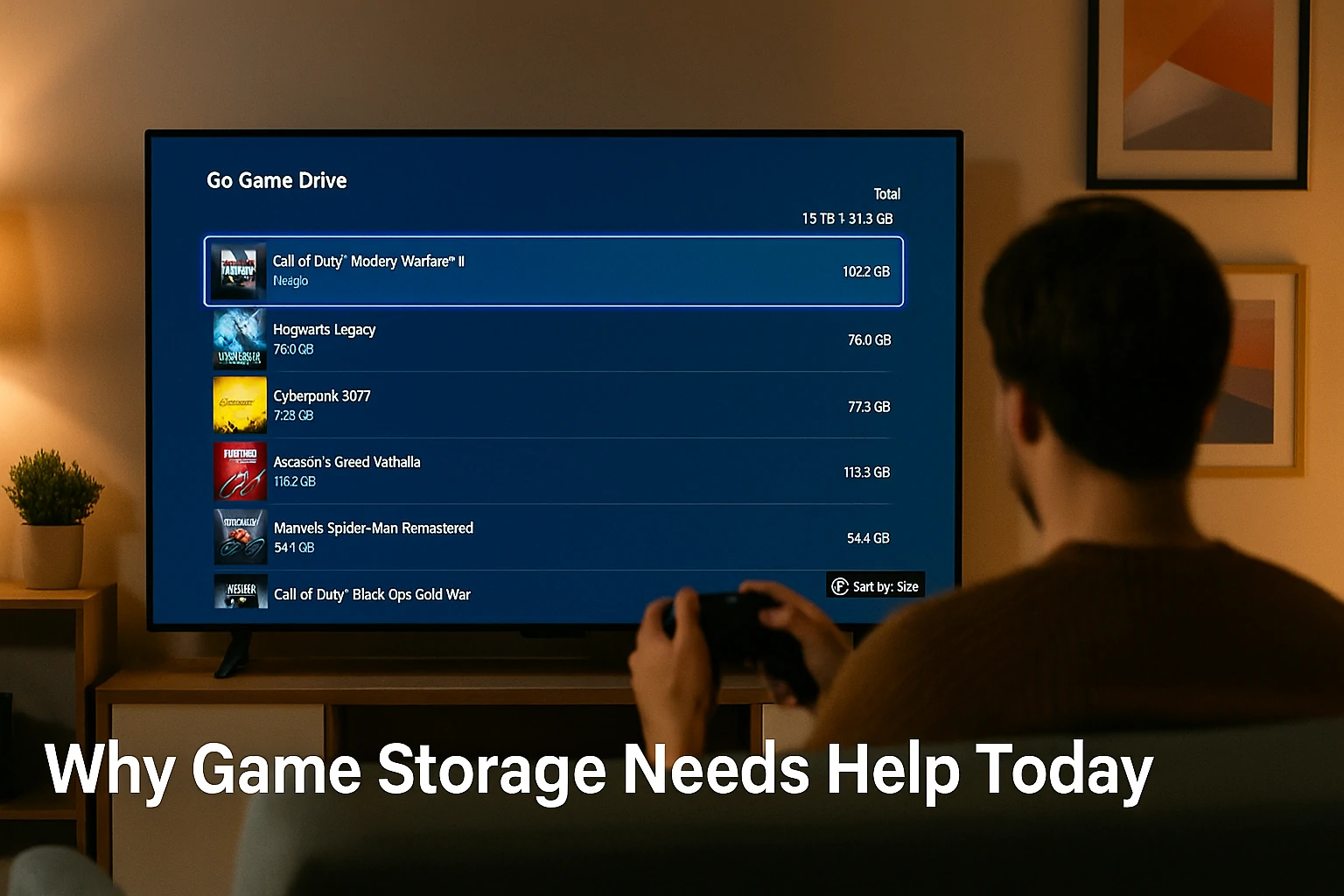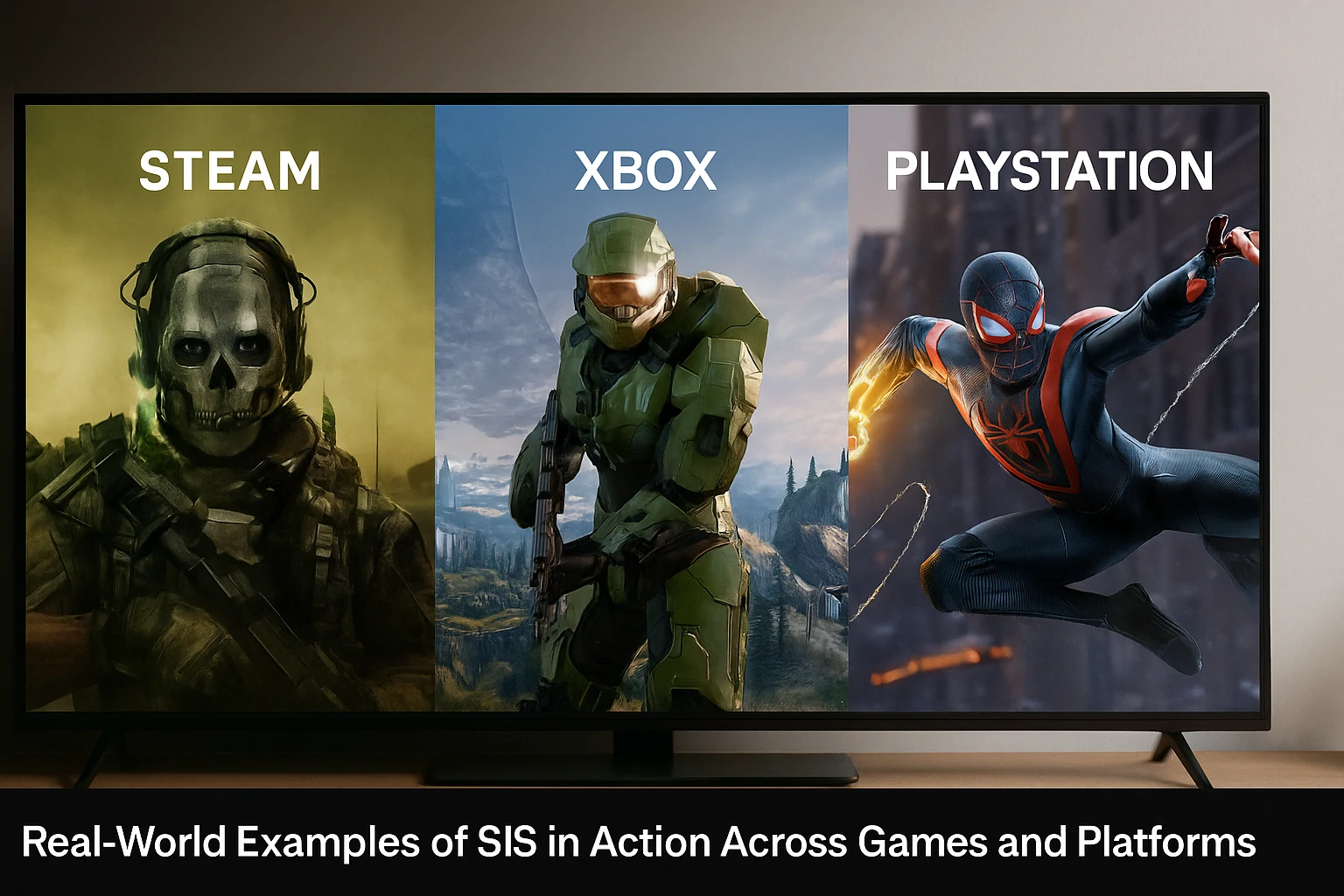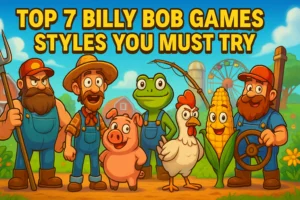Games are getting bigger. A single title can take up more than 100 GB on your drive. This growth comes from high-quality graphics, voice lines, patches, and DLCs. Gamers expect fast installs, smooth updates, and clean performance. Behind the scenes, one method helps make this possible. It’s called Single Instance Storage.
You may have never heard of it. Most gamers haven’t. But this method plays a major role in how Steam, Xbox, and PlayStation handle your game files. It helps save space. It avoids file bloat. It even speeds up updates in many cases. It works quietly in the background, but its impact is big.
Modern gaming systems deal with lots of duplicate files. Think about different games that use the same engine, assets, or sound packs. Without smart storage, your console or PC would fill up fast. That’s where Single Instance Storage steps in. It stores just one copy of repeating data. That copy works across many games, apps, or services.
This article breaks it all down. You will learn what Single Instance Storage means, how it works, and why it matters to gamers. We will cover Steam, Xbox, and PlayStation. You will also see how game developers benefit from this method. Everything is explained in simple terms. No tech jargon. Just clear, real facts.
What Is Single Instance Storage?
Single Instance Storage, or SIS, is a way to avoid saving the same file more than once. Instead of making copies of the same data, the system keeps one version. It then links that file to wherever it’s needed. The file stays in place, but more apps or games can access it.
Here’s a simple example. Imagine two games use the same texture pack. Without SIS, your device saves that texture twice. That wastes space. With SIS, the system keeps one copy and both games use it. You never notice, but your storage space does.
This method is common in servers, emails, cloud storage, and now gaming systems. It saves space, reduces clutter, and helps updates run faster. In gaming, it also supports faster downloads, patching, and launching. Most players don’t think about it, but it helps improve their experience.
You may hear other names for it. Some platforms call it deduplication. Others use terms like file-level optimization. The idea stays the same. One file. Many uses. No waste.
Why Game Storage Needs Help Today
Game sizes grow every year. High-res textures, 4K support, complex maps, and audio make games heavy. Older consoles had smaller games. Today’s AAA titles take up more than 80 GB each. Some even go beyond 150 GB.
Gamers often run out of space. They must delete old games to try new ones. This leads to longer downloads, slower system performance, and a poor user experience. That’s why smarter storage matters now more than ever.
Steam, Xbox, and PlayStation all face this problem. They serve millions of users. Each player downloads patches, updates, and new games daily. Without a way to manage repeating files, the platforms would struggle. That’s why Single Instance Storage is a key part of modern gaming tech.
In the next sections, we will explore how each major platform-Steam, Xbox, and PlayStation-uses SIS to solve this problem.
To learn more about how the Xbox 360 handles physical media formats, see our guide: Can Xbox 360 Play Blu-Ray Discs? Full Guide for Gamers, Movies, and Media Setup.
How Steam Uses Single Instance Storage to Save Space and Speed Up Games
Steam is one of the largest PC game platforms in the world. It handles thousands of games, updates, and downloads every day. Steam uses smart methods to manage its large library. One of those is Single Instance Storage.
Shared Libraries and Game Engines
Many Steam games use the same engine. Unity, Unreal, and Source are common across titles. These engines often include shared assets like shaders, scripts, and audio. Steam detects when files match. It stores a single version on your device and points multiple games to that file.
For example, if two games use the same Unity version, Steam will not save those engine files twice. It will keep one copy. This method saves disk space and makes game launches faster.
Efficient Patching and Updates
Steam’s update system works in small parts. Instead of replacing whole files, it patches only the changed parts. If a game update includes new textures, Steam checks the existing files. If many textures stay the same, Steam does not download or store them again. It patches only what’s new.
This process ties into Single Instance Storage. When files already exist in other games or backups, Steam avoids duplication. It reads the file once and reuses it. This saves download time and avoids data waste.
Backups and Local Cache
Steam also uses SIS for local backups and cache. If you uninstall a game and reinstall later, Steam may already have the needed files in its cache. If the same file exists in another game, Steam links it instead of downloading again.
This is helpful for users with limited internet or storage. It also keeps game libraries light and easy to manage. Steam’s SIS process stays quiet in the background, but it improves the experience for millions of users.
How You Benefit as a Gamer
You may not notice SIS in action, but the benefits are clear. You save space. Your downloads run faster. Your games load quickly. You face fewer install errors. Steam’s use of Single Instance Storage supports all of this behind the scenes.
If you play many games or reinstall often, SIS reduces delays. It lowers the risk of corrupt files. It makes your game folder smarter and more stable.
How Xbox Uses Single Instance Storage to Manage Game Files Across Devices and Users
Microsoft has built Xbox to work across multiple devices. You can play on a console, PC, or cloud. This flexibility needs strong file management. Xbox uses Single Instance Storage to support this system.
The Role of the Xbox File System
Xbox games often share core files with other games or apps. This is common when games use the same engine, such as Unreal or Unity. Xbox keeps only one version of those shared files. This saves space on both internal storage and external drives.
When you install a new game, the system checks your existing files. If the files already exist from another game, Xbox links them instead of adding them again. This reduces the total file size of the new install.
This method helps users who switch between many games. You install more, but you use less space overall.
Smart Delivery and SIS
Smart Delivery is one of Xbox’s key features. It lets you play the best version of a game on your device. If you upgrade to a Series X, the system downloads only what it needs. The base files stay the same.
Single Instance Storage plays a role here too. Instead of keeping both Xbox One and Series X versions of each asset, Xbox stores only one where possible. This saves room and speeds up system processes.
When updates arrive, Xbox patches only the parts that change. The rest stay in place and stay linked. This reduces wait times during installs or upgrades.
Game Pass and Storage Sync
Game Pass adds more value to SIS. With many games available at once, users try more titles. SIS helps Xbox store shared data more efficiently. If you uninstall one Game Pass title, shared files stay in place. Another title using those same files loads faster next time.
Even with cloud sync, Xbox checks what you already have. It avoids re-downloading files that match existing data. This lowers bandwidth use and gives a smoother experience, especially on slower connections.
User Benefits on Xbox
Gamers may not see these storage choices, but they feel the results. Games install faster. Space lasts longer. Errors drop. Games update in less time. Players switch titles with fewer delays.
Xbox has made Single Instance Storage part of its deep system design. From Smart Delivery to Game Pass, the goal stays the same-reduce waste and boost performance.
How PlayStation Handles Game File Storage and Saves Space Using Single Instance Systems
Sony’s PlayStation consoles have grown in storage needs over time. As games reached 4K and added ray tracing, file sizes exploded. To manage this growth, PlayStation uses smart systems like Single Instance Storage. It plays a quiet but important role in file management across the PS4, PS5, and future updates.
The Problem of Game Size on Consoles
PlayStation gamers often deal with limited SSD space. The PS5 comes with fast storage, but the size is not massive. Most users can store only a few AAA titles at a time. Some games exceed 100 GB. A few with large patches can reach beyond 200 GB.
Sony designed the PS5 to reduce file waste. The system only installs what is needed. It skips bonus features and duplicate assets. SIS helps it do this in the background.
Shared Assets in Cross-Gen Games
Many titles are cross-generation. That means one version runs on both PS4 and PS5. The games often share core assets-textures, sounds, and code. PlayStation avoids saving these twice.
Using Single Instance Storage, the system links those shared parts. One copy of the file is used in both builds. This helps save disk space, especially if users download both versions.
Even updates work this way. The system replaces only changed parts of the game. SIS avoids storing what’s already present, even if two different titles need it.
PS5 Architecture and SIS
The PS5 runs on a custom SSD system with fast data flow. That speed only works well if the system stays efficient. SIS supports that speed. Fewer files to load means quicker boot, lower lag, and better load times.
PlayStation also builds custom install packages. Players can choose what to download. Want only the single-player mode? You can skip the rest. SIS ensures that even shared files from other titles don’t get installed twice.
This flexibility keeps your drive clean. It lowers game bloat and speeds up system response.
Game Sharing and Multiple Profiles
Many PlayStation households have more than one user. Games may be shared across profiles. SIS makes this smooth. The system does not store the same game data for each user. It keeps one master copy and links it across all profiles.
Even saved replays, background data, and content packs benefit from this method. The system avoids file waste and keeps everything tied together cleanly.
What It Means for PlayStation Users
Gamers benefit from shorter load times and fewer downloads. They don’t need to clean their drive as often. Updates complete faster. Install sizes stay lean. SIS makes it easier to keep a full game library without running out of room.
Sony does not market SIS openly. It works behind the scenes. But its impact shows in daily use. It helps make the PS5 feel faster and smarter.
Why Single Instance Storage Matters to Gamers (Across All Platforms)
Most gamers don’t think about how their systems store files. They care about load speed, download time, and how many games they can keep at once. But these things connect directly to how smart the system is behind the scenes. That’s where Single Instance Storage becomes important.
More Games, Less Space Used
Every platform-Steam, Xbox, and PlayStation-faces the same problem. Gamers install more games than ever. Each title has more data. Without smart storage, a full library would need massive space. SIS cuts that problem down.
It keeps only one copy of common files. If five games share the same engine or sound pack, only one version is saved. This frees up space. Players can fit more games on the same drive.
This matters most on limited SSDs. A 500 GB console fills up fast. SIS gives players breathing room without asking them to delete favorites.
Faster Downloads and Updates
Single Instance Storage also helps with speed. You don’t need to download data you already have. The system checks for matches. If the same file exists, it reuses it. That makes installs quicker. Updates work the same way. Only new or changed parts are added.
This helps reduce frustration. Nobody wants to wait hours for an update. SIS makes sure you get what’s needed-no more, no less.
Fewer Errors and Cleaner Systems
Duplicate files can cause errors. If two files don’t match but should, crashes happen. SIS avoids this. It links to one master version. That version works across different apps, games, and profiles. This lowers the risk of bugs.
It also helps keep your system clean. You don’t have old, unused files taking up space. Games load cleaner and faster. Your device runs smoother. This leads to better gaming overall.
Cross-Platform Value
The power of SIS becomes clear when you switch platforms or use multiple devices. Xbox and PlayStation both use shared files between old and new titles. Steam syncs files across devices using its cache system.
Gamers who play on many devices benefit even more. SIS lowers the data load on cloud saves, installs, and game sharing. It keeps your files lean and easy to manage, no matter where you play.
How Game Developers Use SIS to Save Time, Reduce Size, and Simplify Updates
Single Instance Storage does not only help players. It also helps the people who build games. Developers work with large files, complex tools, and long update cycles. SIS allows them to manage these systems more efficiently.
Smaller Build Sizes and Faster Testing
When developers create games, they deal with huge amounts of data. Art files, audio tracks, code libraries, and game engines take up space. Many of these elements repeat across levels or versions.
Using SIS, developers avoid saving those files more than once. If several test builds share the same assets, the system links to a single version. That makes the build smaller and faster to copy or share. It also speeds up testing since fewer files need to load or change between versions.
This is important in team environments. Developers often work in shared storage or cloud tools. SIS keeps their workspaces clean and helps teams ship faster.
Easier Patching and Live Updates
Game updates can be tricky. One patch may affect several areas of a game. Without SIS, developers might have to replace entire files. That creates large downloads for users and slows down release times.
SIS allows smaller patches. Developers can target only the files that changed. If the rest of the data is already in place on a player’s system, the patch reuses those parts. This keeps the game stable and cuts down download size.
It also lowers the chance of bugs. SIS makes sure all players run the same version of shared files. If one texture appears in three levels, the system only needs to update it once.
DLC and Expansion Packs
Downloadable content (DLC) is now common. Most big games add new stories, characters, or maps after launch. Many of these expansions reuse parts of the base game. SIS helps keep DLCs lean.
Instead of adding the same textures, music, or weapons again, developers use SIS to point to the originals. That way, the extra content takes up less room. Players get more game without a big install.
Developers also benefit from faster delivery. SIS allows them to build DLCs without repackaging files. This makes updates easier to plan and test before release.
Game Engines and Shared Tools
Many games use standard engines like Unreal or Unity. These engines often include files that don’t change much across projects. SIS lets developers install the engine once and use it for multiple games or tools.
This also helps studios that build more than one title at a time. If two games use the same engine version, they don’t need two full installs. SIS links them under the hood.
That keeps project folders light. It also avoids errors caused by mismatched file versions across games.
Developer Tips for Using SIS in Game Projects
Game developers can take full advantage of SIS by using smart asset planning. Reuse core engine files. Keep texture and sound files modular. Avoid renaming shared files often. Use structured folders that support linking and version control.
Tools like Unity Asset Bundles and Unreal Engine’s shared libraries already support this. Developers should plan their game architecture with SIS in mind. This leads to smaller builds, faster testing, and fewer patching problems down the line.
30 Best Gaming Mouse in 2025: You Won’t Believe #7 on This List
Real-World Examples of SIS in Action Across Games and Platforms
Single Instance Storage sounds like a background tech feature. But it has played a key role in how modern games get delivered, installed, and updated. Let’s look at real-world examples that show how this method works across platforms.
Steam: Call of Duty and Shared Engines
The Call of Duty franchise is a clear case. Many of its titles use the same engine and file structure. When a player installs Modern Warfare II after Warzone, Steam reuses many files. Shared textures, gun models, and sound effects stay in place. Steam does not download or save them again.
This keeps install sizes lower than expected. It also allows quick switching between games. Patches hit shared files only once. SIS keeps the data unified across all titles that use the same assets.
Another example is Source-based games like Half-Life 2, Portal, and Left 4 Dead. They share core engine files. SIS allows Steam to store those shared files once. This helps speed up installs and saves space in the common folder.
Xbox: Halo Series and Smart Delivery
On Xbox, Halo: The Master Chief Collection has shown SIS at work. The package contains several full games. Each one uses many shared textures, cutscenes, and audio files. Xbox stores those shared files once.
If a player installs only Halo 2 and Halo 3, the console keeps one version of the files both games use. This reduces total size by tens of gigabytes. Smart Delivery then layers in optimized content based on the console model.
Even Halo Infinite used SIS to manage different campaign and multiplayer installs. Players could remove parts they didn’t need. The base engine files stayed in place for both modes.
PlayStation: Final Fantasy VII Remake and Modular Installs
Final Fantasy VII Remake is one of the PS4 and PS5 games that used modular install packs. The game allowed users to install parts separately-main story, cinematics, or extra packs.
The PS5 handled SIS behind the scenes. Shared assets between the modules were stored once. As a result, the total file size was smaller than it would be if each part saved every texture again.
Another example is Spider-Man Remastered and Miles Morales on PS5. Both games use the same world map, engine, and animation packs. SIS allows PlayStation to avoid saving those twice when both games are installed. This makes switching between the two titles quick and smooth.
How SIS Works With Cloud Gaming and Shared Libraries
Gaming no longer happens on one device. Players switch between console, PC, cloud, and even mobile. Shared libraries and cross-platform saves are now standard. This shift needs smarter storage. Single Instance Storage plays a key role in making it work.
Cloud Gaming and File Deduplication
Cloud platforms like Xbox Cloud Gaming (xCloud), NVIDIA GeForce NOW, and PlayStation Plus Premium stream games from remote servers. These servers hold hundreds of game versions for thousands of users.
If every file was stored separately, storage needs would explode. SIS allows cloud systems to keep one copy of repeating files. Games built on the same engine or using the same voice packs often reuse files. SIS links those files across all players and sessions.
When users stream a game, they don’t notice this. But behind the screen, SIS ensures servers stay efficient. It lowers server costs, speeds up load times, and keeps the experience stable.
Shared Libraries Across Devices
Steam, Xbox, and PlayStation all let players access one game across different systems. Steam users move between PC and Steam Deck. Xbox players switch from Series X to PC. PlayStation users link with mobile or cloud apps.
SIS makes this smooth. It avoids saving full copies of the same game in multiple formats. Instead, it keeps base files and layers on platform-specific assets.
For example, if Elden Ring exists on both PC and Steam Deck, Steam can share many files between versions. SIS ensures both platforms work from the same core data. Only the needed changes are added per device.
Game Sharing and Family Libraries
Steam Family Sharing, Xbox Home, and PlayStation Game Share all allow users to access shared libraries. SIS helps these systems stay small. It links one copy of a game to multiple profiles, rather than making extra file versions for each user.
This keeps drives lighter and speeds up access. SIS ensures families or shared users enjoy smooth installs without wasting space.
Even save data and cloud sync can benefit. Linked files allow multiple users to access the same game core while keeping personal saves apart.
The Future of Game Storage: Why SIS Will Matter Even More in the Next Generation
Game worlds keep growing. Graphics become sharper. Sound design grows deeper. AI, multiplayer, and custom content all demand more from storage. As game size increases, smart systems like Single Instance Storage become essential. The next generation of gaming will rely on it even more.
Growth of AI and Dynamic Assets
Future games will include AI-generated content-dynamic maps, dialogue, skins, and more. Many of these assets will reuse core templates. SIS will help systems avoid saving every variation. It can store the base files once and only log changes. That keeps the install size from ballooning.
AI also uses libraries of base files to create outcomes in real-time. SIS helps manage these files efficiently. Whether it’s for procedural levels or personalized NPC behavior, smart storage is the backbone.
Expansion of Cloud-First Gaming
More platforms are shifting to cloud-first models. Xbox and PlayStation already offer streaming. Companies like NVIDIA and Amazon are expanding their reach. As this grows, SIS will reduce load on server farms. It will allow hosts to stream games to more users without duplicating massive files.
In the cloud, thousands of users may access the same game. SIS keeps one file active, with links to multiple users. That means faster service, fewer errors, and lower costs for both platforms and players.
Multi-Device Game Ecosystems
Gamers no longer stay on one machine. They use consoles, PCs, laptops, handhelds, and phones. Future systems will need to sync game files across all devices instantly.
SIS allows shared libraries to stay lean. When switching from PC to mobile, the platform only needs to fetch what’s missing. The rest is already in place. This makes cross-device play faster and smoother.
Modular Installs and Personalized Content
Next-gen games will break into modules. Players can install only what they use-single-player mode, multiplayer maps, or photo modes. SIS will manage overlapping files between modules.
If two features share the same textures or settings, SIS will store them once. This lets users control what they install without downloading extra weight. Personalized content will be easier to manage too.
Greener Gaming Through Storage Efficiency
Storage waste is more than a tech issue. It’s also a power and climate issue. Data centers use energy. Larger files need more electricity to move and store. SIS lowers that footprint.
Smaller downloads save energy. Lighter updates reduce network traffic. SIS supports greener gaming-something players and developers both care about.
Security and Data Integrity in SIS Systems
Single Instance Storage not only saves space. It also protects game files. These systems include checks to keep linked files from being lost or broken. If a game depends on a shared file, the system keeps it safe until all links are removed.
File integrity checks run often. Steam, Xbox, and PlayStation use background systems to verify data. If a file becomes corrupted, they either repair or replace it using verified sources. SIS reduces the risk of file mismatch or version errors.
This makes installs safer and more stable. Gamers face fewer crashes or bugs caused by broken assets. SIS works quietly, but it helps keep games clean and consistent across updates and devices.
Some websites and download sources may claim to offer game storage tools or file boosters. Always check source safety before downloading. Learn more in our warning post: Gacor200 Wulyf.org: What It Is and Why Users Should Be Careful.
Conclusion
Game storage has changed. File sizes grew, devices shrank, and players expect more from less. To keep up, platforms needed smarter systems. Single Instance Storage answered that need-quietly, powerfully, and with real results.
Steam uses it to manage massive game libraries across PCs and Steam Decks. Xbox leans on it to power Smart Delivery and shared installs. PlayStation builds it into modular downloads and game sharing. Cloud gaming platforms run on it to deliver fast, clean service.
SIS helps players save space, speed up downloads, and avoid repeated files. It helps developers ship smaller patches and keep code stable. It supports game engines, DLCs, AI assets, and future cloud-based ecosystems. It even plays a part in greener, more efficient gaming.
You may not see it working. You may not hear it mentioned in tech updates or game trailers. But Single Instance Storage is there, behind every clean install, smooth update, and fast game switch. Key benefits of Single Instance Storage include:
- Store more games on the same drive
- Install and update faster with fewer delays
- Avoid repeated data that wastes space
As games grow in size and complexity, SIS will matter even more. It is the quiet hero that keeps your system fast, your drive light, and your games ready to go.
Frequently Asked Questions
What does Single Instance Storage actually do in a gaming system?
It stores one copy of a file and links that same file to any game that needs it. This saves space and avoids extra copies.
Does Single Instance Storage help with download speeds?
It avoids downloading files that already exist in your system. If a game update includes data you already have, SIS reuses that data and skips the extra download.
Can Single Instance Storage cause problems or data loss?
It protects files using checks and repair systems. Most gaming platforms verify file safety before linking anything. SIS reduces errors, not the other way around.
Which platforms rely on Single Instance Storage the most?
Steam, Xbox, and PlayStation all use it to manage storage. Each one links shared files across games, engines, and updates to save time and space.
How do developers use Single Instance Storage when building games?
They create shared assets like textures, code, or audio that can be reused across builds. SIS helps keep test versions small and makes patches easier to manage.
Will Single Instance Storage matter more in the future?
As games grow larger and move to the cloud, SIS will play a bigger role. It keeps downloads light, updates fast, and libraries stable across devices.
What happens if two games need different versions of the same file?
The system keeps both versions when needed. SIS does not force all games to use the same file. It only shares when the files match exactly.
Quick Glossary of Terms
- SIS: Single Instance Storage. Saves one file version and links it to many locations.
- Patch: An update that fixes or improves a game.
- Cache: A system area that stores reused data for faster loading.
- Game Engine: Software used to build and run games.
- DLC: Downloadable Content. Extra parts added to a game after release.
- Deduplication: The act of removing duplicate files from storage.
Disclaimer: This article is for general informational purposes only. GamesKook.com does not offer technical advice or platform-specific support. All product names, logos, and brands are property of their respective owners. Details may change as gaming technology evolves. Always check official sources for the latest system or platform updates.