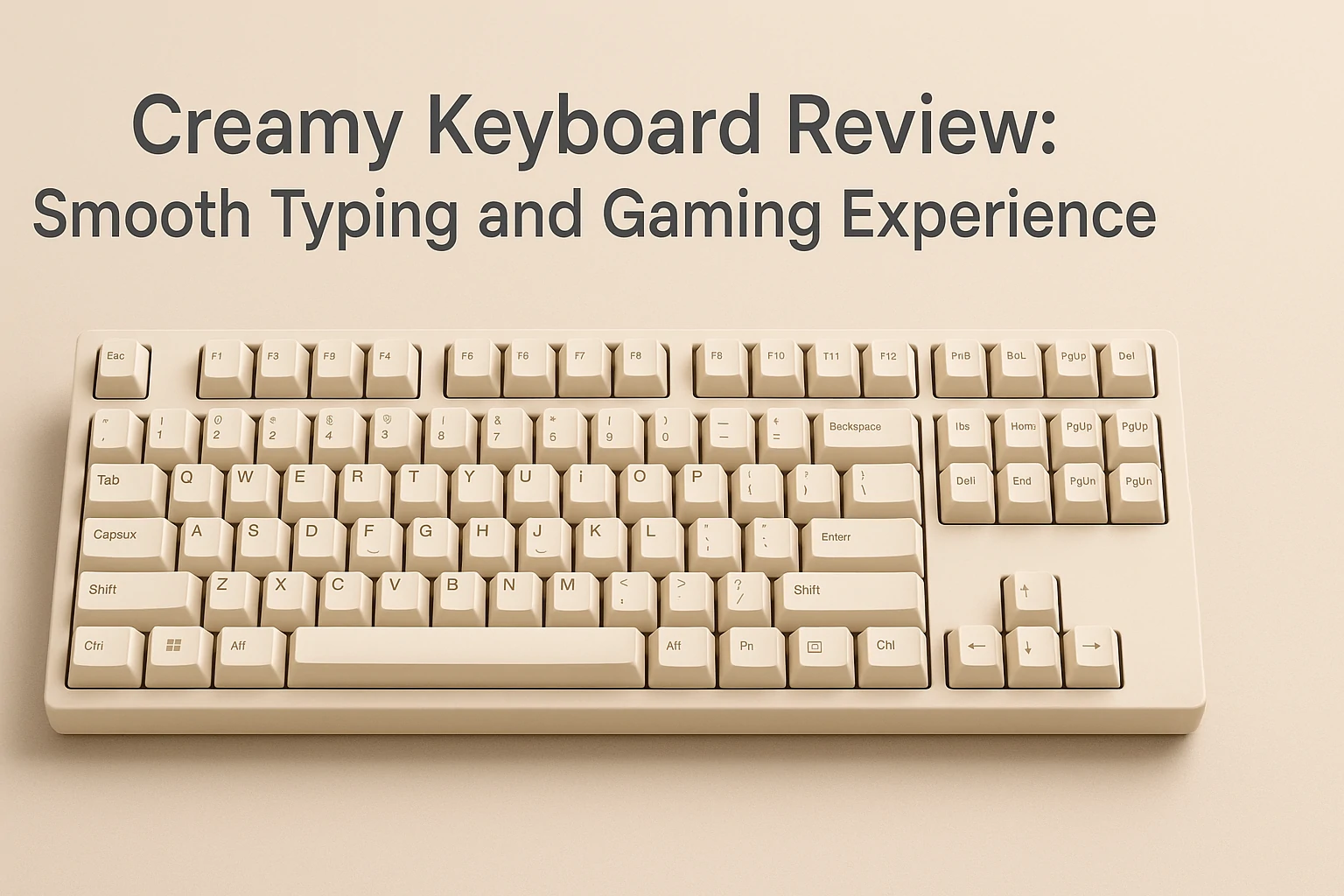Many gamers want more than flashy lights and bold looks. They want smooth keys. They want comfort with every press. They want a typing feel that does not tire their hands. That is where the creamy keyboard comes in.
This keyboard style has become a favorite in both gaming and typing circles. The word “creamy” does not mean the color or texture. It points to the soft, smooth feel of the key switches. When you press a key, it feels light but solid. There is no harsh click. There is no rough bump. Your fingers glide over the keys.
More players and writers now choose creamy keyboards because they make long sessions easier. You can type or game for hours and still feel fresh. This helps your speed. It helps your focus too. Your hands move better when the keyboard responds like silk.
This article explains everything. You will learn what a creamy keyboard is. You will see why it feels different. You will find out how it helps gamers, office workers, students, and hobby users. You will also learn what to look for before buying one.
What Is a Creamy Keyboard?
A creamy keyboard is not a brand or model. It is a feel. People use the word “creamy” to describe how the keys respond. Press a key, and it goes down smoothly. It bounces back with no rough edge. You feel no scratch. You hear no loud noise.
This soft touch comes from the type of switches. Most creamy keyboards use linear switches. These switches do not click or bump. They glide in one motion. You press down, and the switch moves like butter.
The sound is soft too. Many creamy keyboards feel silent or gentle to the ear. This makes them perfect for shared spaces. You can use them in an office or dorm without bothering others.
People also use lube to make the switches smoother. Lubing the switches fills tiny gaps. It reduces friction. Some factory keyboards come pre-lubed. Others let you do it yourself. Foam layers inside the case can also help. They cut down echo and give a soft sound.
Who Needs a Creamy Keyboard?
Gamers, streamers, coders, and writers all want one thing: speed and comfort. A creamy keyboard gives you both. You do not need to press hard. You do not feel hand pain. You move fast, and your fingers stay relaxed.
For gamers, a smooth key press helps during fights or fast movement. When your finger hits a key and nothing blocks the press, you react faster. This small edge matters in FPS or battle games.
Writers love the ease too. No loud clicks. No stiff push. You can type thousands of words in one sitting without sore hands. Many say their typing speed goes up with creamy keys.
Office users also enjoy the quiet sound. You can take notes, write reports, or reply to emails without making noise. A creamy keyboard fits in both a work setup and a gaming rig.
How to Test a Second Hand Mac Keyboard Before Paying
Features That Matter Most
A creamy keyboard needs more than soft switches. The whole build must support that smooth feel. Here are key parts to watch:
Switch Type: Most creamy keyboards use linear switches like Cherry MX Red, Gateron Yellow, or Kailh Cream. These switches slide down in one motion.
Keycaps: Good creamy keyboards have PBT keycaps. These feel smooth but strong. They last longer and resist shine.
Build Quality: The case must be firm. A metal or high-grade plastic shell helps. It holds the switches tight and reduces wobble.
Foam Layers: Many creamy models add foam inside. It sits between the PCB and case. This foam softens sound and cuts vibration.
Lubing: Some brands pre-lube the switches. Others leave it to the user. A lubed switch feels extra smooth. You can also lube the stabilizers to stop rattle.
Stabilizers: These parts hold the big keys like spacebar and shift. In creamy keyboards, good stabilizers are a must. They keep those big keys from shaking or sounding hollow.
Layout and Size: You can get creamy keyboards in full-size, TKL (tenkeyless), or 60%. Pick what fits your desk and use style.
Gaming Experience with Creamy Keyboards
In games, speed and feel matter. A creamy keyboard gives a smooth edge. You can tap keys fast without your fingers locking up. The soft press lets you move from key to key with no delay.
In FPS games like Valorant or Apex Legends, you make fast moves. You crouch, aim, shoot, reload, and swap gear—all in seconds. A creamy keyboard lets these presses flow without bumps.
In MMOs or strategy games, you press many keys in sequence. A creamy keyboard keeps your rhythm steady. You stay in control. No finger strain. No loud clicks to distract you.
If you stream or record gameplay, the sound helps too. Your mic will not pick up loud keystrokes. Your voice stays clear. Your audience hears you, not your gear.
Typing Experience and Daily Use
Writers, students, coders, and bloggers need soft feedback. Creamy keyboards shine here. You type all day with less effort. The keys feel light but not loose.
Your fingers can rest on the keys. When you type, the motion is easy and clean. There is no sharp snap like in clicky switches. That reduces hand stress.
In school or work, creamy keyboards stay quiet. You do not wake others. You do not distract coworkers. You can write essays, notes, or code for hours.
Even if you use it just to chat, browse, or take notes, the feel stays pleasant. A creamy keyboard makes your desk setup feel premium, even if the price is not high.
5 Best Creamy Keyboards to Try
Here are a few top-rated creamy keyboards people love:
1. Keychron V6 with Gateron Yellow
This board is great for both gaming and typing. The keys feel smooth. It has a solid case and works on Mac and Windows.
2. Akko MOD 007 with Cream Blue Pro Switches
This one comes pre-lubed. It has great foam layers inside and gives a nice soft feel with a low sound profile.
3. Ducky One 3 with Silent Reds
Ducky keyboards are known for quality. This model has smooth switches and firm keys. It also looks great on any desk.
4. Royal Kludge RK84 with Linear Switches
This is a budget pick. It still gives a creamy feel. You can use it wired, Bluetooth, or 2.4G. It has hot-swap keys too.
5. Glorious GMMK Pro with Custom Cream Switches
This is for hobby users who want full control. You can pick switches, lube them, and build your perfect creamy setup.
How to Choose the Right One
Think about your use first. Do you game more or type more? Pick the switch that matches your style.
Check if the keyboard has foam layers. Look for reviews that talk about sound and feel. Make sure the size fits your desk.
If you like to tinker, pick a hot-swappable model. That way, you can try different switches later. If not, pick one that feels good right out of the box.
Read feedback from real users. Watch test videos. See how the keys sound and move. These small checks help you find the right creamy feel.
Final Thoughts
Creamy keyboards give more than soft keys. They give smooth control, clean feedback, and a better user feel. Gamers press faster. Writers type longer. Workers focus better.
This soft feel does not come from the name. It comes from smart design, good switches, and extra care inside the board. Lubed parts, foam padding, and strong cases all play a role.
You do not need to spend much to enjoy this feel. Even budget models now offer creamy keys. Just look for the right mix of switch, build, and sound.
Add one to your setup, and you may never go back. Once your fingers feel the smooth glide, nothing else feels right.
If you want more keyboard options that stand out in both design and performance, check out Why These 4 Smart Keyboards Are Total Game Changers.
Disclaimer: This article shares general product insights and user opinions. It does not provide professional tech advice. Always check product specs and reviews before you buy.