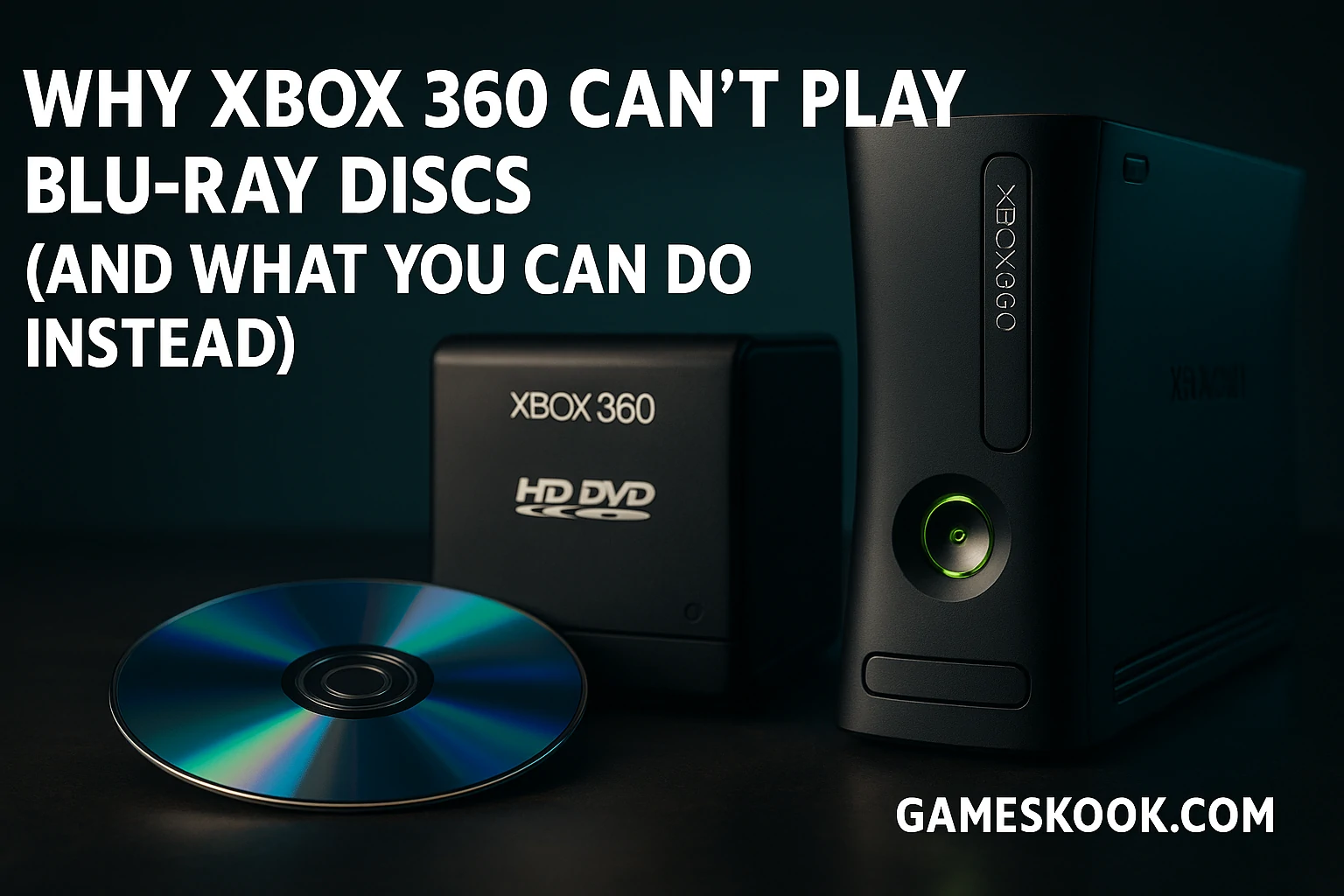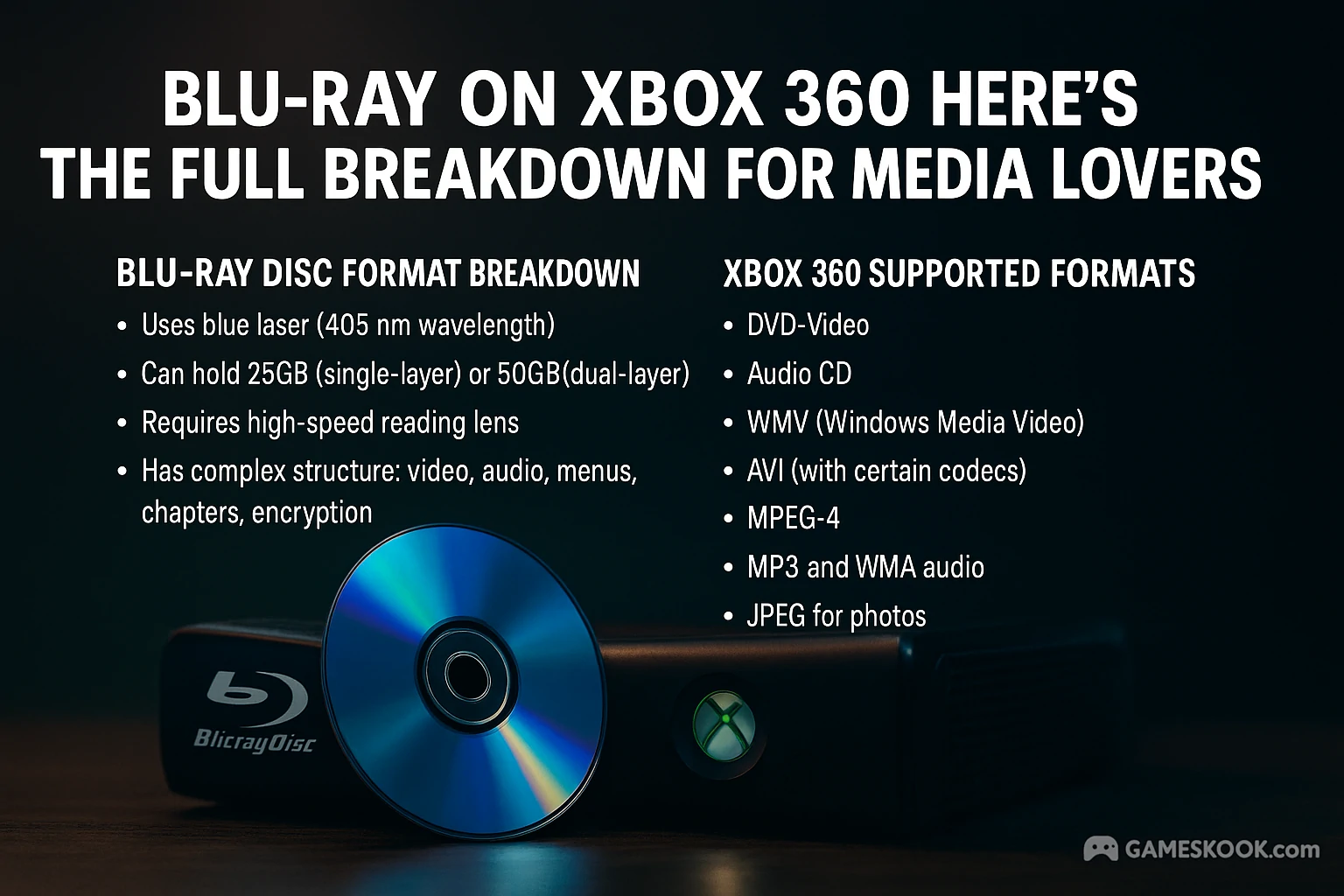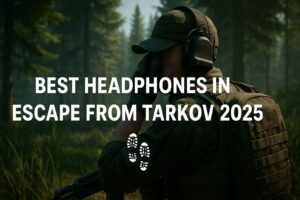Many Xbox 360 users want to know one thing. Can this console play Blu-ray discs?
This question keeps popping up in forums, gaming sites, and home theater groups. The confusion is not random. Blu-ray became a standard for movies in the late 2000s. Many game consoles today include Blu-ray support. The Xbox 360, though, has a longer history. It came out in 2005, just as Blu-ray and HD DVD started competing for dominance.
Some gamers remember an HD DVD add-on for the 360. Others have tried to insert a Blu-ray movie into their Xbox drive and got nothing. Some people even say their friend once played a Blu-ray disc on an Xbox 360, but that story falls apart when tested.
This guide clears up the facts. You will learn what the Xbox 360 can and cannot do. You will also see workarounds that can help you watch movies or use other devices without buying a whole new console. We also explain why Microsoft made these choices and how newer systems handle media today. If you want a full breakdown, this guide will give it to you in plain, simple terms.
Let’s settle this once and for all.
Xbox 360 and Blu-Ray Compatibility: Truth, Limits, and Alternatives

The short answer is no. The Xbox 360 cannot play Blu-ray discs. It has no Blu-ray drive inside. It was never built to handle the Blu-ray format. Microsoft did not add this feature later, either.
What Does the Xbox 360 Use Instead?
The Xbox 360 uses a DVD drive. That means it reads DVD discs and CDs. It can also play Xbox 360 game discs and original Xbox game discs (if supported). But it cannot read the format of a Blu-ray disc. The laser used inside a Blu-ray drive is different from the one used in a DVD drive. Blu-ray requires a blue laser. DVD uses a red laser. The hardware is simply not the same.
Microsoft released an HD DVD add-on for the Xbox 360. That was their answer to Sony’s Blu-ray. But HD DVD lost the format war. It is no longer made or supported. If you find one of those drives today, it will only play HD DVDs, not Blu-rays.
What Types of Discs Work on Xbox 360?
- Xbox 360 game discs
- Original Xbox game discs (select titles)
- DVD movies (standard definition)
- Audio CDs
- HD DVDs (only with separate HD DVD add-on)
No Blu-ray support exists, even with accessories or software updates. The Xbox 360 will not recognize a Blu-ray disc at all. You may hear the drive spin. You may see an “unreadable disc” message. That’s the end of it.
Alternatives to Watching Blu-Ray on Xbox 360
Even though you cannot play Blu-rays, you do have choices. If you want to watch a Blu-ray movie but do not own a Blu-ray player, try one of these options:
- Use a standalone Blu-ray player (these cost less now).
- Watch the movie through a streaming service if it is available.
- Use a PC with a Blu-ray drive to view the disc.
- Get a newer console like the Xbox One S or Xbox Series X, which support Blu-ray discs.
Many users who still enjoy their Xbox 360 for games often pair it with a Blu-ray player for movies. That setup works fine in most homes.
Many users still enjoy the Xbox 360 for its gaming value. If you’re building a setup for smooth play, our Creamy Keyboard Review: Smooth Typing and Gaming Experience highlights a perfect keyboard for fast response and comfort.
Can You Watch Blu-Ray Movies on Xbox 360? Real Answer Explained

Many Xbox 360 owners still want to play high-definition movies. The Blu-ray format offers clear video and better sound. It also works well for collectors who buy physical media. But if you try to play a Blu-ray movie on an Xbox 360, it will not work.
The console cannot read Blu-ray discs. It has no hardware support for the format. You may insert a Blu-ray into the disc tray, but nothing will happen. The Xbox 360 will not show a movie screen. It might show a simple message saying “unrecognized disc” or “open tray.” This means it does not even understand the format.
Blu-ray uses a different layer of protection, file structure, and laser reading system. The Xbox 360 was never built to use that technology. It cannot decode the files on the disc. Even if you update the console’s software, the result stays the same.
Some users try to copy a Blu-ray movie to a USB or stream it through a media server. That method only works if the video file has already been converted to a format the Xbox 360 can read. It must not be encrypted. It must be in a supported resolution and codec.
So, you cannot watch Blu-ray movies directly. But you may watch the same movie in another format, using the right settings.
What Happens When You Insert a Blu-Ray Into Xbox 360?
Many users try a Blu-ray disc in their Xbox 360 out of curiosity. The result always leads to the same outcome.
The disc will spin inside the console, but nothing shows on the screen. You might see a message that says “Unrecognized Disc” or “Open Tray.” Some consoles do not show any message at all. The system just returns to the dashboard.
This happens because the Xbox 360 cannot detect Blu-ray layers. It does not understand the file system on the disc. The disc reader uses red laser technology, which cannot read Blu-ray data. These error signs are not a defect. They simply confirm the console’s limits.
Do not try to force the disc or modify system files. It will not unlock support. No app or menu will fix it. The Xbox 360 does not accept Blu-ray in any form, and the tray messages are part of its design response.
Why Xbox 360 Can’t Play Blu-Ray Discs (And What You Can Do Instead)
The Xbox 360 came out in 2005. That was before Blu-ray became the top movie format. At the time, two formats competed for market share: Blu-ray and HD DVD. Sony backed Blu-ray. Microsoft chose HD DVD.
Instead of building Blu-ray into the Xbox 360, Microsoft created an HD DVD add-on. This drive connected through USB. It played HD DVD movies. It never supported Blu-ray. When HD DVD failed, Microsoft dropped the product. They never released a Blu-ray add-on or console update.
There were also business reasons. Microsoft did not want to pay Sony for Blu-ray licensing. Using the format would have meant paying fees and sharing tech. Instead, they focused on online downloads and streaming. Xbox Live became the platform to watch movies, not physical discs.
From a hardware view, the Xbox 360’s drive cannot read Blu-ray layers. The red laser cannot focus on the smaller pits used in Blu-ray. Even if Microsoft wanted to update the console, it would need a new disc drive. That kind of change does not happen through software updates.
To solve this, users can take other paths:
- Use a standalone Blu-ray player for movies.
- Buy or stream the digital version of a Blu-ray movie.
- Convert a Blu-ray disc to a digital file (if legal in your country).
- Use a console with Blu-ray support like Xbox One S, Xbox Series X, or PlayStation 4 and 5.
These options will give you access to high-definition video without using your Xbox 360 for something it cannot do.
Using Xbox 360 for Blu-Ray Movies: What Works and What Doesn’t

If your goal is to enjoy Blu-ray content, the Xbox 360 is not your best tool. But it still supports many types of media. You can use it as a media hub for some types of high-quality playback, just not through physical Blu-ray discs.
What Works on Xbox 360
You can stream or play:
- DVD movies (480p resolution)
- Video files like MP4 or WMV from a USB
- Videos over a home media server
- Some HD videos (720p) through apps like Netflix, Hulu, or Amazon (depending on region)
This gives you access to HD content, though not Blu-ray quality.
What Doesn’t Work
You cannot use:
- Blu-ray discs
- Blu-ray ISO files
- Blu-ray folders (BDMV or STREAM)
- External Blu-ray USB drives (not compatible with Xbox 360 OS)
So, if your movie comes on a Blu-ray disc or you have Blu-ray backups on a hard drive, the Xbox 360 will not help. You need to use another method or player for that.
Does Xbox 360 Support Blu-Ray ISO or Folder Playback?
Some users ask if Blu-ray content can work through backups. Many try ISO files, BDMV folders, or STREAM directories on USB.
These file types do not work on Xbox 360. The console does not support virtual disc mounting or Blu-ray folder structures. You cannot load ISO images. You also cannot explore folders made for Blu-ray menus or streaming paths.
The Xbox 360 cannot decode these files. It does not support Blu-ray file types like .m2ts, .mpls, or BDMV. These formats come from the Blu-ray architecture. The console cannot play or browse these paths.
If you want to use a movie from a Blu-ray disc, convert it into an MP4 or WMV file. Choose a format that matches Xbox 360’s playback range. Keep the resolution at 1080p or lower. Always check that the video and audio codecs are supported.
Blu-Ray on Xbox 360? Here’s the Full Breakdown for Media Lovers
Let’s break it down further for anyone who uses the Xbox 360 as a home media player. If you love movies and own a Blu-ray collection, here is what you should know.
Blu-Ray Disc Format Breakdown
- Uses blue laser (405 nm wavelength)
- Can hold 25GB (single-layer) or 50GB (dual-layer)
- Requires high-speed reading lens
- Has complex structure: video, audio, menus, chapters, encryption
The Xbox 360 does not support any of these features. Its disc drive only reads DVD format. Even the firmware does not include Blu-ray decoding support.
Xbox 360 Supported Formats
- DVD-Video
- Audio CD
- WMV (Windows Media Video)
- AVI (with certain codecs)
- MPEG-4
- MP3 and WMA audio
- JPEG for photos
Some Xbox 360 models also include access to media apps, which let you stream high-quality video. These apps usually stream in HD, which gives you good video playback without needing a Blu-ray disc.
Does Xbox 360 Have Region Lock for DVDs or Blu-Ray?
The Xbox 360 supports DVDs but includes region locking. This means your console must match the DVD’s region code. For example, a Region 1 Xbox 360 will not play a Region 2 DVD. This lock comes from licensing rules.
The same question often comes up about Blu-ray. Since Xbox 360 does not support Blu-ray at all, region codes for Blu-ray do not matter here. The system will not read a Blu-ray disc regardless of its region setting.
Some users search for ways to bypass region locks. Xbox 360 does not allow unlocks through settings. Any attempt to hack or change firmware may cause damage or ban the console from Xbox Live.
Use only discs that match your system’s region. Or choose a digital version of the movie from a streaming platform that works in your country.
Streaming vs Disc-Based Playback
Streaming has grown over time. Xbox 360 still supports Netflix, Hulu, YouTube, and more (though app support may change over time). These services offer HD or near-HD quality. They do not need a Blu-ray drive. If you want video, this is the best use of the Xbox 360 today.
But if you love physical media, the only choice is a dedicated Blu-ray player or a console that supports it.
Which Streaming Apps Still Work on Xbox 360 in 2025?
Even in 2025, the Xbox 360 supports several major streaming apps. These services help you enjoy HD content without using discs.
Most users still access Netflix, which continues to support Xbox 360. You can log in and watch movies in up to 1080p resolution. YouTube also works, but some older consoles may need to update the app.
Hulu and Amazon Video work in select regions. You may face performance limits or app errors if the service ends support. Always check the Xbox Marketplace or Xbox Live before installing.
App support may drop in the future. Microsoft no longer updates the console often. That means streaming may stop at any time. Still, these apps offer a strong option for movie lovers who use the Xbox 360 daily.
If you’re upgrading your setup beyond the Xbox 360, take a look at our list of the 30 Best Gaming Mouse in 2025—#7 might surprise you.
How to Watch High-Def Movies on Xbox 360 Without Blu-Ray Support

You can still enjoy HD video on your Xbox 360 without using Blu-ray discs. The console offers other ways to view clear, sharp media. It supports multiple video formats and works with various storage devices. You just need to choose the right method and format.
Use Digital Files
One of the best ways is to play digital video files. You can copy movies to a USB drive or external hard drive. The Xbox 360 supports many common video types. To get the best results, keep your files in one of these formats:
- MP4 (MPEG-4 Part 14)
- AVI (with proper codec)
- WMV (Windows Media Video)
Make sure the resolution stays at 720p or 1080p. Xbox 360 does not handle 4K files. Also check the audio codec. AAC or WMA works better than newer formats like DTS-HD.
Once you have your movie ready, plug your USB into the console. Open the media player and select the video. It should play smoothly if the format matches.
Use a Home Media Server
Another good option is to set up a media server. This works well if you have a lot of files on your PC. You can stream movies over Wi-Fi. Use a program like Plex or Windows Media Player. These tools let you share folders with your Xbox 360.
On your console, open the “Video” tab. Choose the name of your server. Then browse and play your movies. Again, formats matter. Unsupported files will not show up or will give playback errors.
Use Streaming Apps
If your console still connects to Xbox Live, use apps like:
- Netflix
- Hulu
- YouTube
- Amazon Video
These services offer HD movies and shows. You do not need a Blu-ray disc at all. As long as your internet is fast, you will get high-quality video. Some services limit resolution, but it still looks sharp on most TVs.
This setup works well for daily use. You enjoy HD content without needing extra devices.
Xbox 360 vs Blu-Ray: Feature Comparison Table
Here’s a clear look at how Xbox 360 compares to Blu-ray support. This table helps you see the differences and limits.
| Feature | Xbox 360 | Blu-Ray Disc |
|---|---|---|
| Disc Type | DVD | Blu-Ray |
| Max Resolution | 1080p (via streaming or file) | 1080p, 4K (on newer players) |
| Internal Support | No Blu-ray support | Native support on Blu-ray players |
| Drive Laser | Red laser (DVD) | Blue laser (Blu-ray) |
| File Playback | MP4, WMV, AVI | .m2ts, BDAV, BDMV |
| Physical Playback | DVDs only | Blu-ray and DVDs |
| External Drive Support | No Blu-ray drive support | Requires compatible Blu-ray device |
| App Streaming | Yes | Not applicable |
| HD DVD Add-On | Supported (discontinued) | Not compatible |
This table shows why Xbox 360 cannot play Blu-ray discs. It lacks the needed hardware and format support. But you can still enjoy digital HD content using other sources.
Xbox 360 Blu-Ray Support in 2025: What Changed (or Not)?
You may wonder if anything has changed in recent years. It is now 2025. The Xbox 360 remains popular in retro gaming circles. Some users still enjoy it for its classic games and media features. But its core hardware has not changed.
Microsoft never updated the Xbox 360 to support Blu-ray. No software update or external device has added that feature. The console is now two generations old. Microsoft has moved its support toward newer systems.
The Xbox One and Xbox Series lines both support Blu-ray. If you want full media access with disc playback, these consoles are your best choice. They offer 4K video, HDR, and advanced streaming features.
In short, nothing new has unlocked Blu-ray playback on the Xbox 360. It remains a DVD and streaming device only. Many users now combine it with a Blu-ray player or smart TV. That setup gives the best of both worlds – classic games and modern movies.
Best Workarounds for Xbox 360 Users Who Want Blu-Ray Access
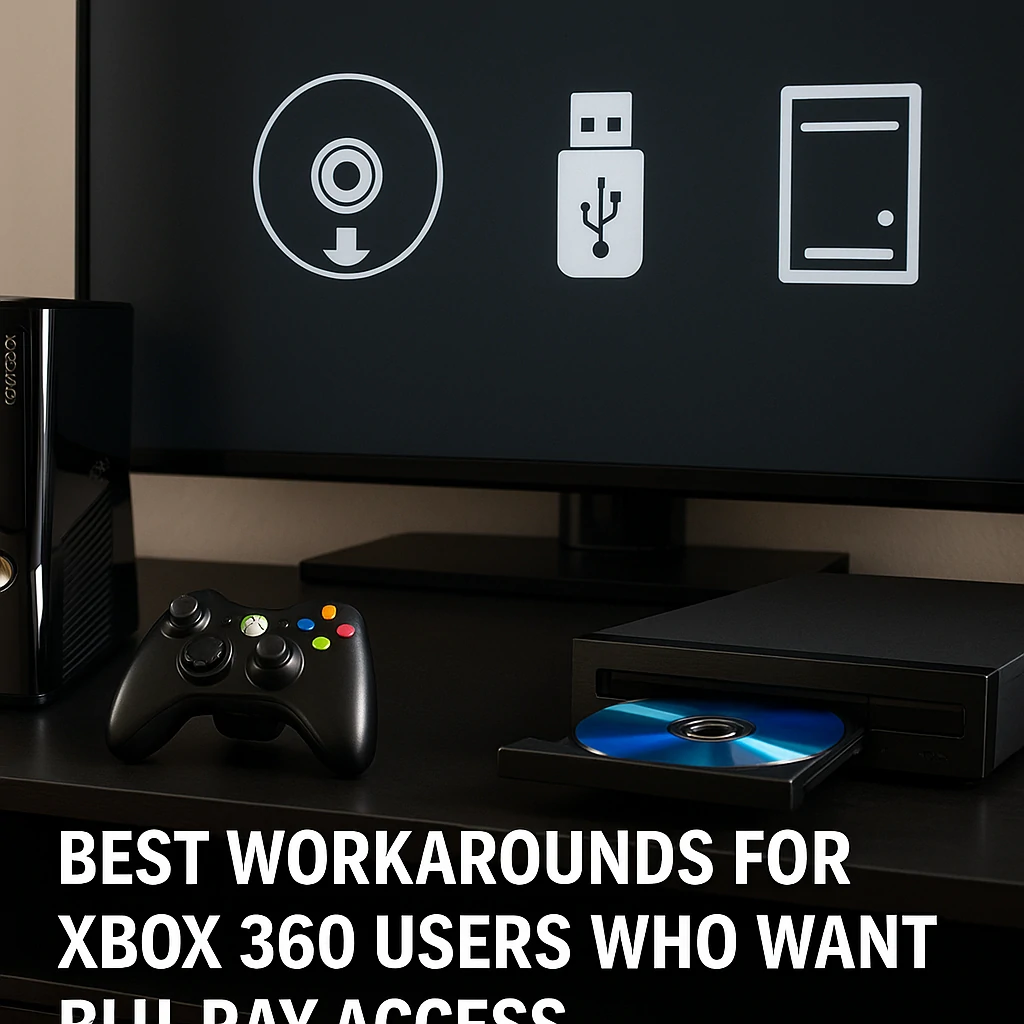
You do not need to stop using your Xbox 360. There are smart ways to get Blu-ray content into your system or home theater. These workarounds will save you time and money.
1. Buy a Cheap Blu-Ray Player
Blu-ray players have dropped in price. You can find good models under $60. Place it next to your Xbox 360. Use the Xbox for games and the player for movies. This setup works well with HDMI TVs.
2. Convert Blu-Ray to Digital Format
If you own the movie legally, you can use software to convert it. Tools like MakeMKV or HandBrake let you change Blu-ray discs into MP4 or MKV files. You can then move these files to a USB. The Xbox 360 will play the right format.
Note: Laws differ by country. Always check your local rules before ripping discs.
3. Use a PC with a Blu-Ray Drive
If you have a PC with a Blu-ray reader, play the movie there. Or use the PC as a media server. Share the video file with your Xbox 360 through a Wi-Fi network.
4. Upgrade to a Newer Console
If you want one device that does everything, consider an Xbox One S or Xbox Series X. These systems play Blu-ray discs and stream HD or 4K movies. They also support Xbox 360 games through backward compatibility.
This path gives you modern features without losing access to old games.
Can You Play Xbox 360 Games on a Blu-Ray Console?
Many users want to upgrade to a modern console but still keep their Xbox 360 game collection. The good news is that some newer Xbox systems support backward compatibility.
The Xbox One S and Xbox Series X both include disc drives. They can play hundreds of Xbox 360 games. These consoles also support Blu-ray discs, giving you the full experience for gaming and media in one place.
The Xbox Series S supports digital-only content. It cannot accept physical discs, so it will not work for either Blu-ray movies or Xbox 360 discs.
If you want one device that does everything, the Xbox Series X is your best choice. You can install Xbox 360 games digitally, insert Blu-ray movie discs, and stream HD or 4K content.
This upgrade path gives you more value and clears space in your entertainment setup.
Final Summary
Can Xbox 360 Play Blu-Ray Discs?
The Xbox 360 does not support Blu-ray discs. This is a confirmed and permanent limitation. The console launched before Blu-ray became the industry standard. Microsoft backed HD DVD instead. That choice shaped the Xbox 360’s hardware and long-term support.
You cannot play Blu-ray movies using the disc tray. You also cannot connect a Blu-ray drive to make it work. Even software updates will not change this. The Xbox 360 was never built for Blu-ray technology.
Still, the console gives users other ways to watch high-definition content. You can stream movies using apps like Netflix and you can copy MP4 files to a USB drive and play them through the media player and you can use a home server to share content from your PC. These options allow many users to enjoy HD video without needing a disc.
If you want true Blu-ray support, your best path is to upgrade. Devices like the Xbox One S, Xbox Series X, or a simple Blu-ray player will meet your needs. They offer full disc playback and 4K video support.
The Xbox 360 remains a strong gaming console. It still plays classic games and provides good media streaming tools. But for Blu-ray, it has hard limits that you cannot change. The best choice is to pair it with a Blu-ray-capable device or use other media methods.
This guide gave you every answer in clear terms. You now know what works, what fails, and what you can do next. Whether you keep using your Xbox 360 or switch to new gear, you can now make the best decision.
If you’re switching to a newer console, you might also want to know how older gear works. Read our PS4 Controller on PS5 Guide to see if your current controller fits the new setup.
Most Common Questions (FAQs)
Can you play Blu-ray discs on Xbox 360?
The Xbox 360 cannot play Blu-ray discs. Its drive reads only DVDs and CDs. The system lacks the hardware to decode Blu-ray format.
Can Xbox 360 play Blu-ray movies from a USB?
Movies copied from a Blu-ray disc can work only after conversion. The file must be in MP4 or WMV format and use supported codecs. Once converted, the Xbox 360 can read it from a USB drive.
What type of discs work in an Xbox 360?
The console supports Xbox 360 game discs, regular DVDs, some original Xbox discs, and standard audio CDs. An old HD DVD add-on can also play HD DVDs but not Blu-ray.
Can I connect an external Blu-ray drive to Xbox 360?
An external Blu-ray drive will not function with the Xbox 360. The system cannot recognize or read Blu-ray devices through USB ports.
Why didn’t Microsoft include Blu-ray in the Xbox 360?
Microsoft supported the HD DVD format instead of Blu-ray. The company released an HD DVD add-on rather than a built-in Blu-ray drive. When HD DVD lost the market, Microsoft turned focus to digital streaming and downloads.
What are the ways to watch Blu-ray movies if I own an Xbox 360?
Blu-ray movies can play through other devices. A standalone Blu-ray player, a PC with a Blu-ray drive, or a converted MP4 file will work. Upgrading to Xbox One S or Xbox Series X also gives full Blu-ray playback.
Does Xbox 360 support any HD video?
The console can display HD video through streaming apps or compatible media files. Supported formats include MP4, AVI, and WMV, giving users clear playback without Blu-ray discs.
Can I watch 1080p movies on Xbox 360?
The Xbox 360 supports 1080p playback through apps, USB drives, or home media servers. The movie must be in a supported file type to play correctly.
Will Xbox 360 ever get Blu-ray support?
Future Blu-ray updates will never reach the Xbox 360. The console’s hardware cannot process Blu-ray discs, and Microsoft has ended development for the platform.
Which Xbox consoles support Blu-ray?
Blu-ray playback exists in newer systems such as Xbox One S, Xbox One X, and Xbox Series X. The Xbox Series S lacks a disc drive, so it only supports digital downloads and streaming.
Disclaimer: This article is for general informational use only. Xbox, Blu-ray, and other trademarks belong to their respective owners. Always follow local laws before converting or copying digital media. GamesKook does not promote or support unauthorized disc duplication.